Editor's review
Are you worried about other users accessing, distorting, or misplacing your files, or altering settings relating to display, network, etc? Well, this might be due to the certain right associated with Windows default guest user account. However, if you’re finding it all to be intolerable and wish to limit the content access right for all other users than admin, then a simple solution is to install PC Security Tweaker 9.3. It’s a security tweaking software that aids you in controlling other users’ level of access to your PC. The program allows you to set restrictions different Control Panel functions such as Network, Passwords, System, Printers, Display, Add/Remove Programs, Start Menu items, and more. The program helps you in enforcing users for using different system profile folders, and in providing them their separate custom shell folders like Desktop, Favorites, Start Menu, and My Documents.
PC Security Tweaker executes presenting an intuitive GUI with simple and effective functions. It provides Restrictions panel over the left where you can set Common Restrictions and User Restrictions, as desired. Using the Common Restrictions segment you can alter and controls functions relating Boot, Automatic Logon, Screen Lock, Legal Notice, Network, Explorer, Internet, System, Offline Files, Remote Access, Scripts, and Software. While the User Restrictions sections aids you in controlling access of default and other guest users. It comprises of various system functions like Screen Lock, MS DOS, Control Panel, Explorer, Start Menu, Taskbar, Dialog Boxes, Active Desktop, Internet, Browser Buttons, and even more. The features and settings relevant to the entire imparted functions are shown over right, where you can mark or unmark them to define restrictions. From specific to all users, you can now control accessibility levels of all separately.
PC Security Tweaker 9.3 is a great system security tweaker software that helps you control all users’ accessibility levels and prevent them from making any unnecessary changes to your system. The utility gets 4.5 rating points for its exclusive and commendable functionality along with smoothly-operable set of options.


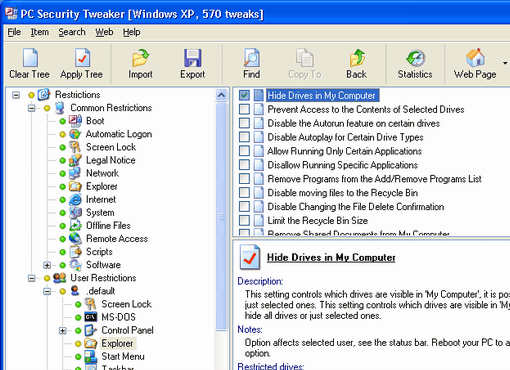
User comments